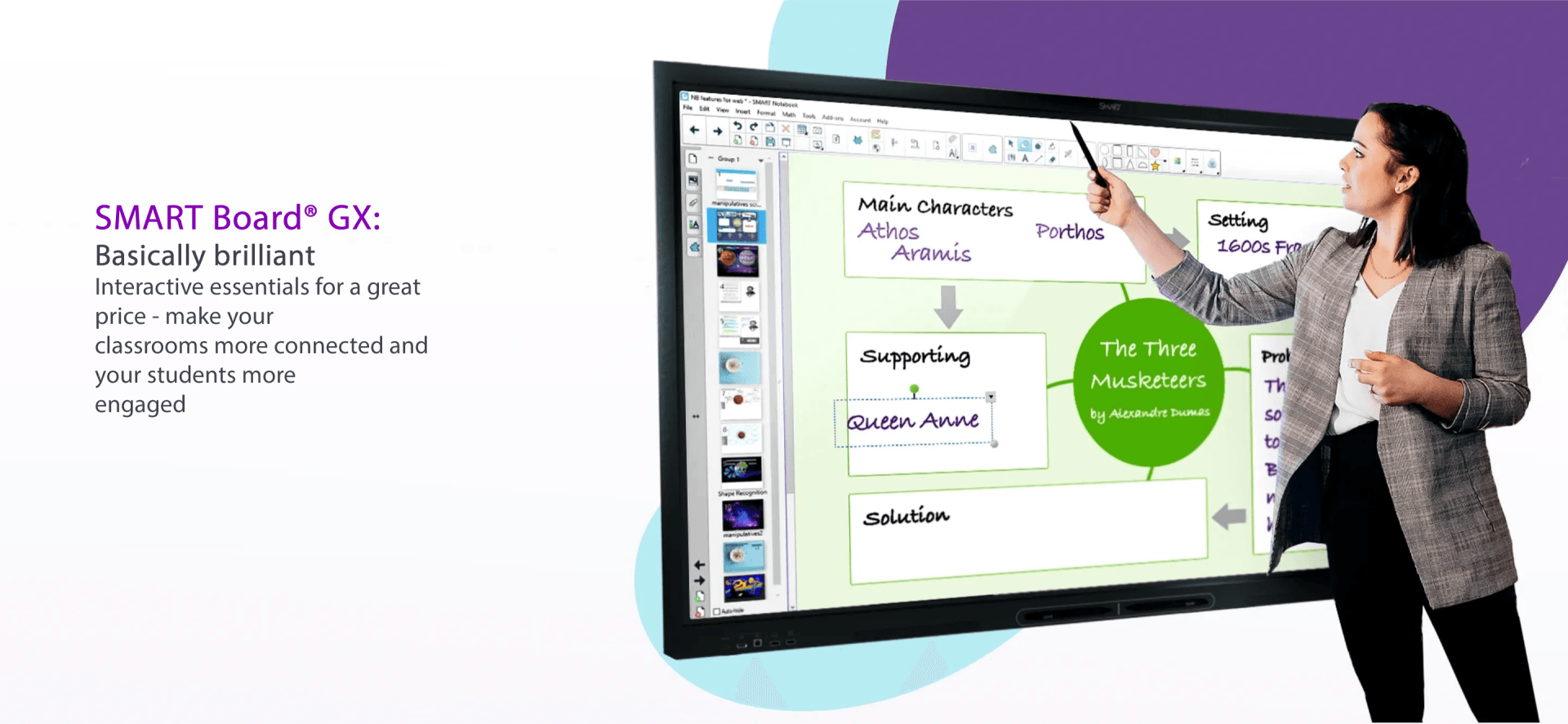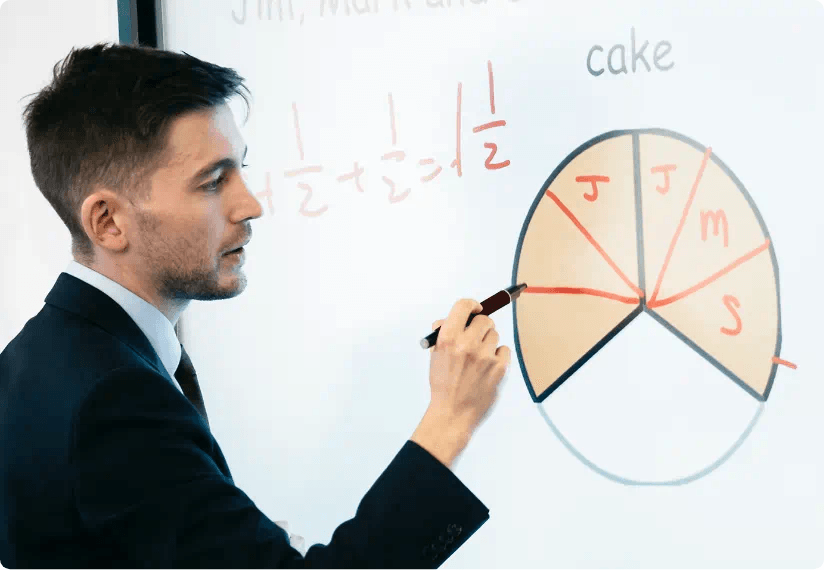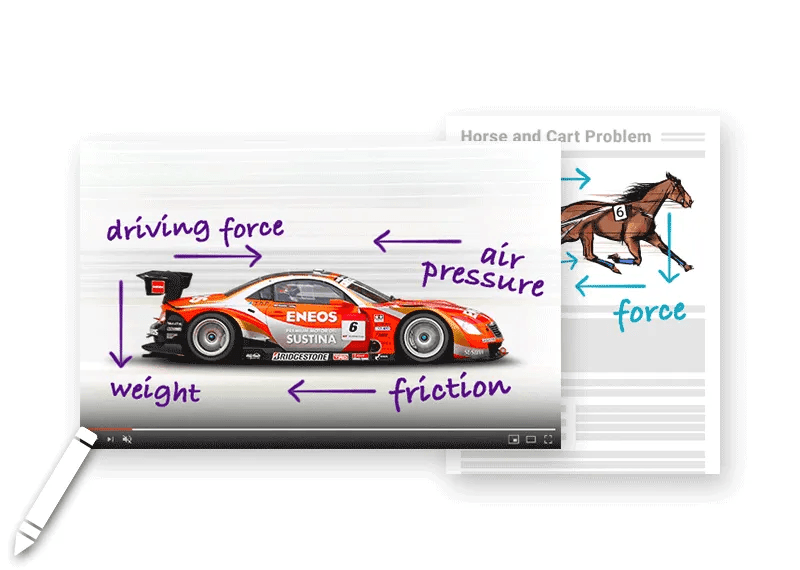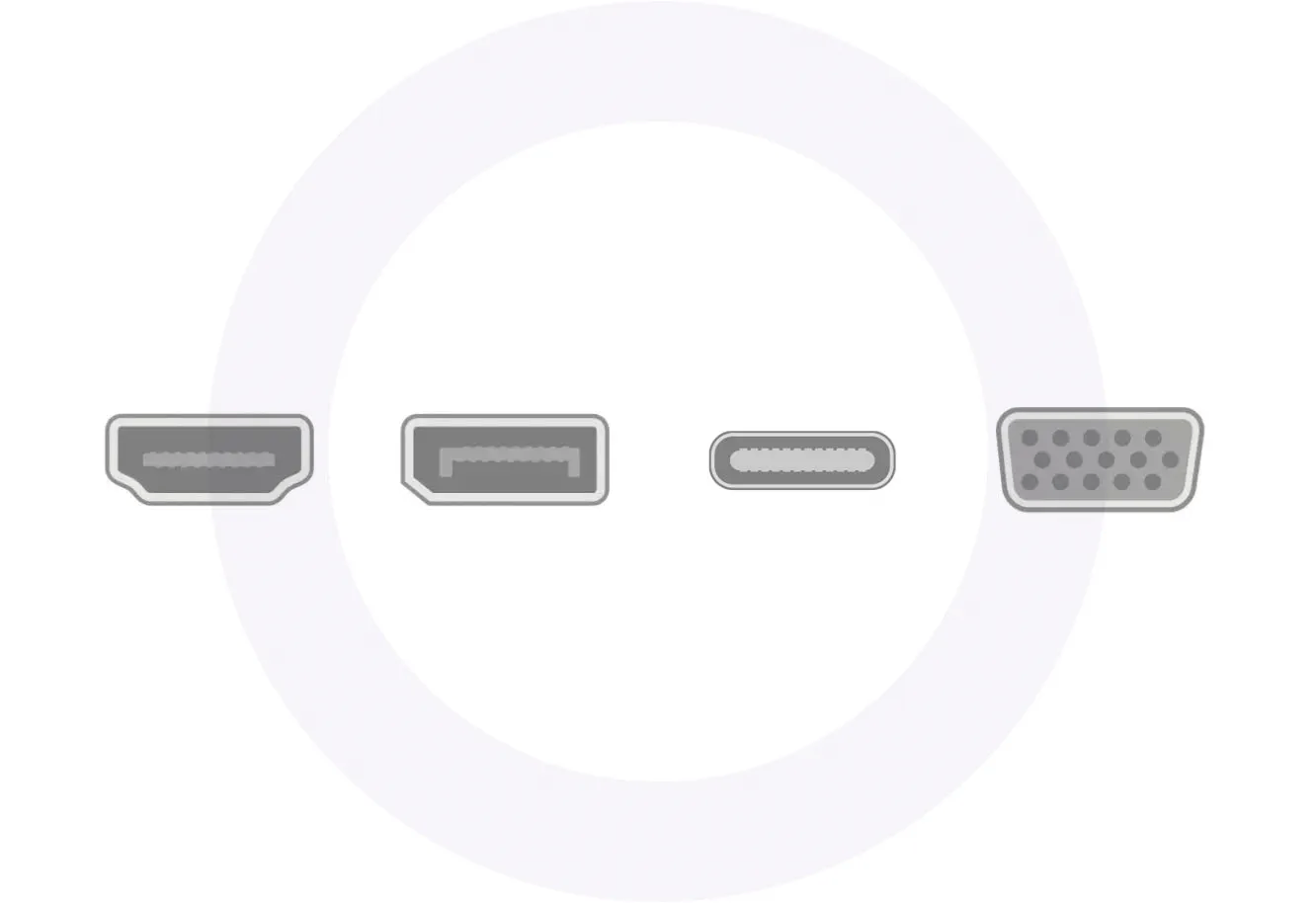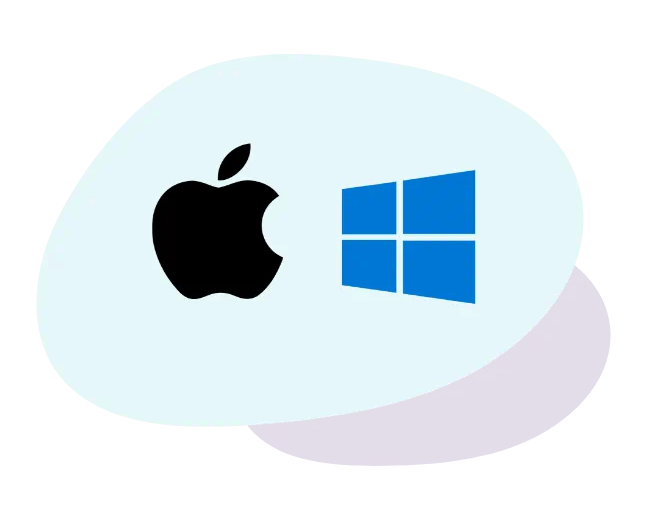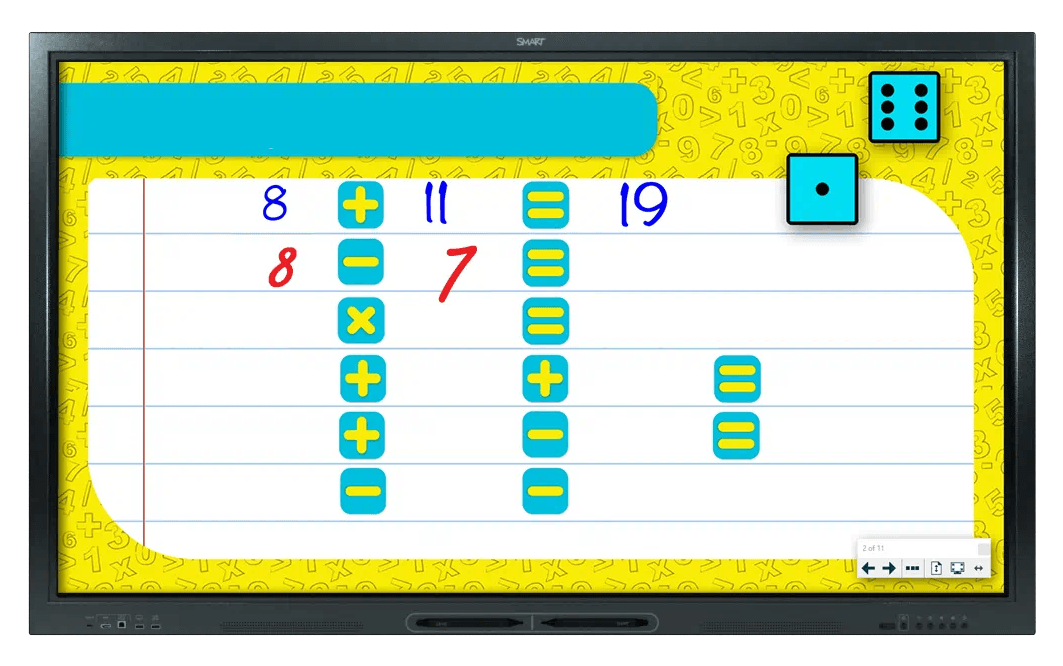Write Anywhere, On Any File
With SMART Ink, teachers can enjoy SMART’s annotation experience on any connected Windows® or Mac computer. Write into applications and web browsers, and the ink stays even when teachers switch to other applications.
Write into familiar file types, such as PDFs and Microsoft Office® files, then save your notes. Move, copy, paste, and erase notes or even convert them to text, without needing to change pens or turn on new tool settings each time you want to write—all without an overlay or special ink mode.